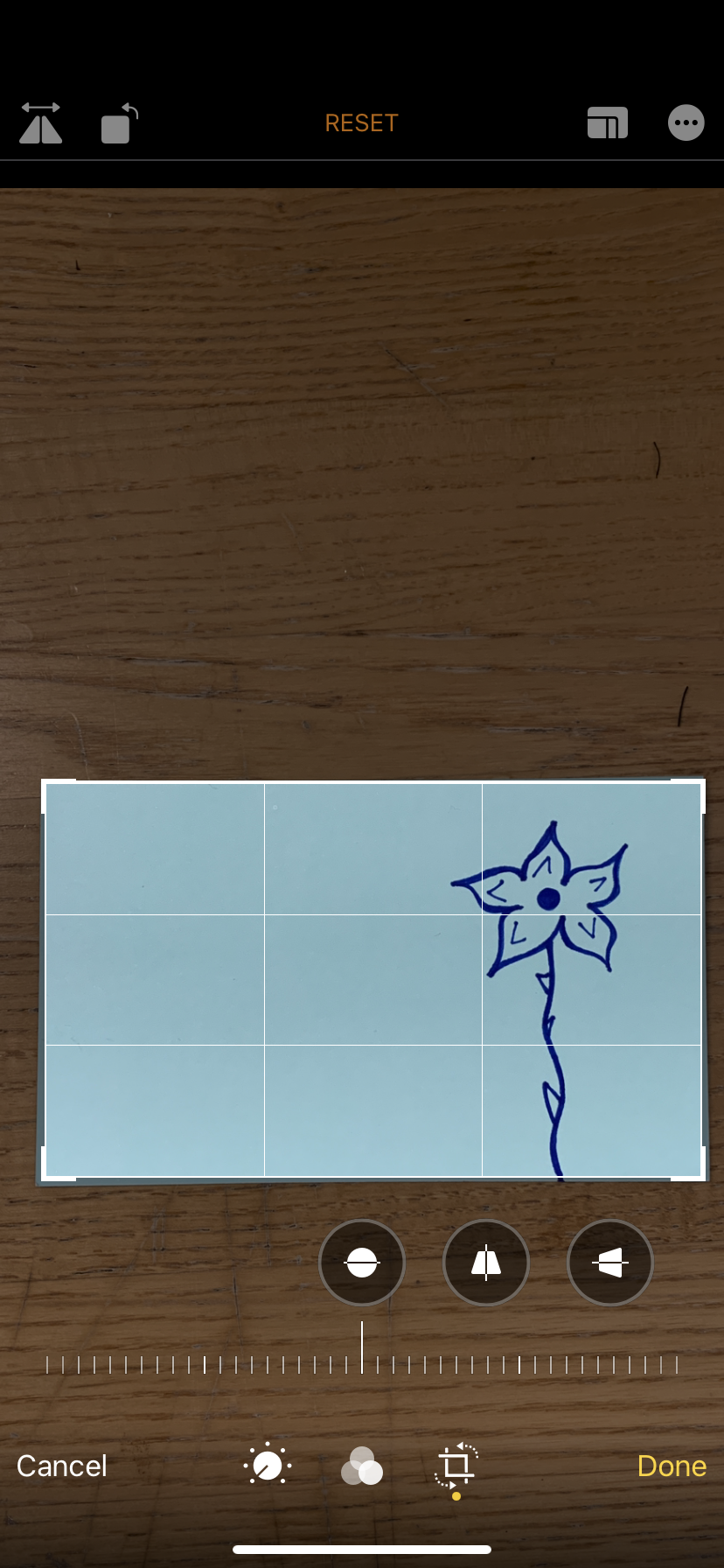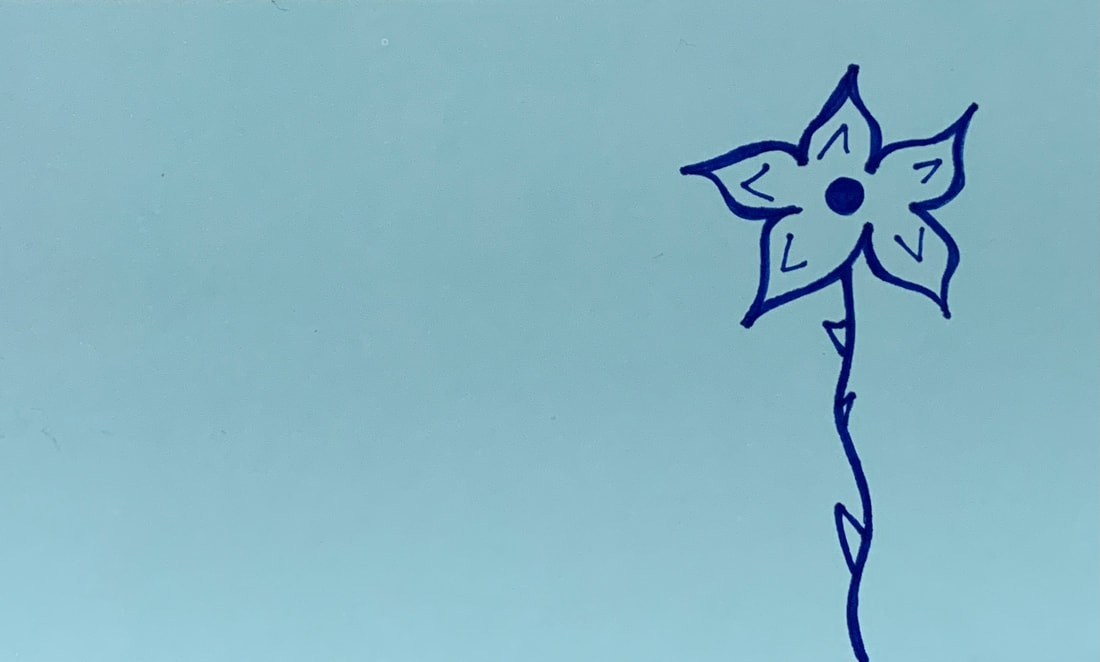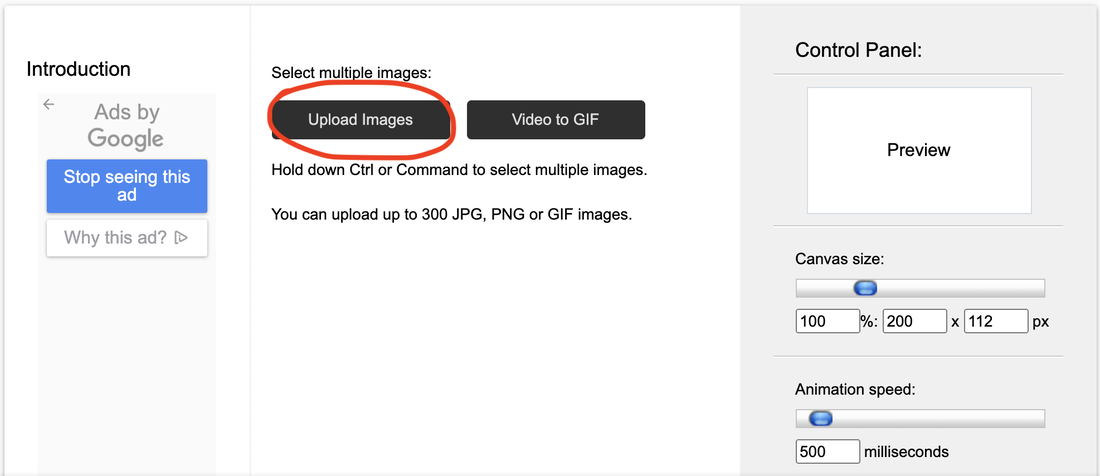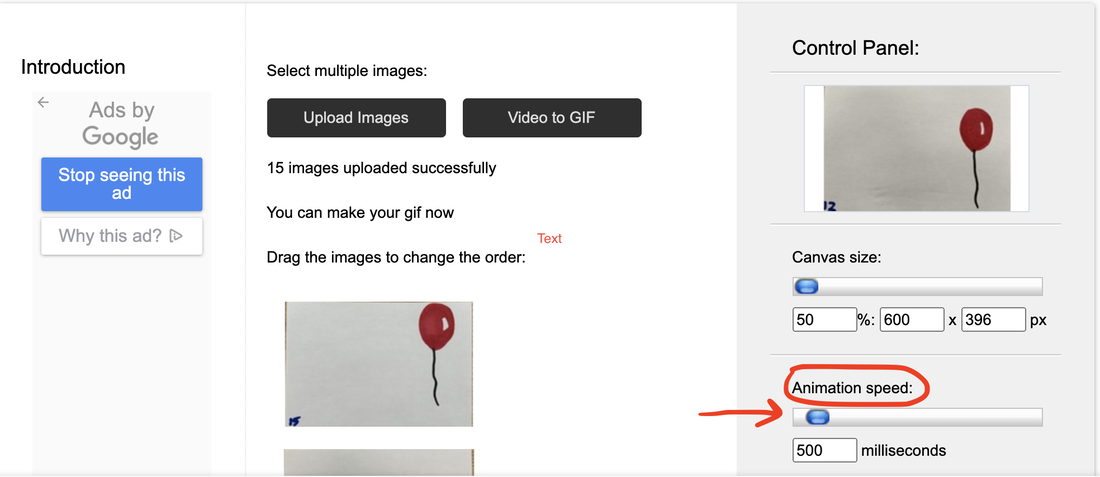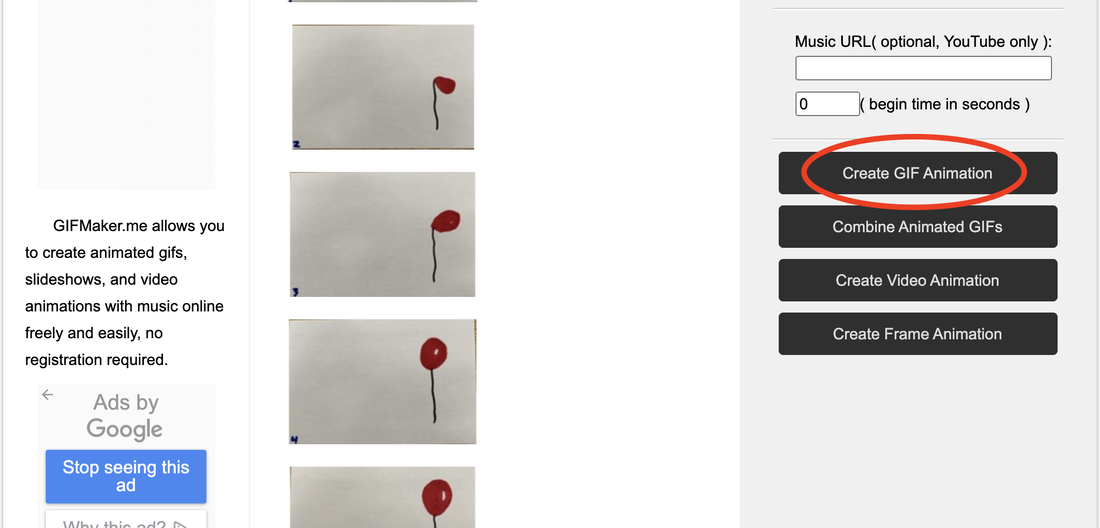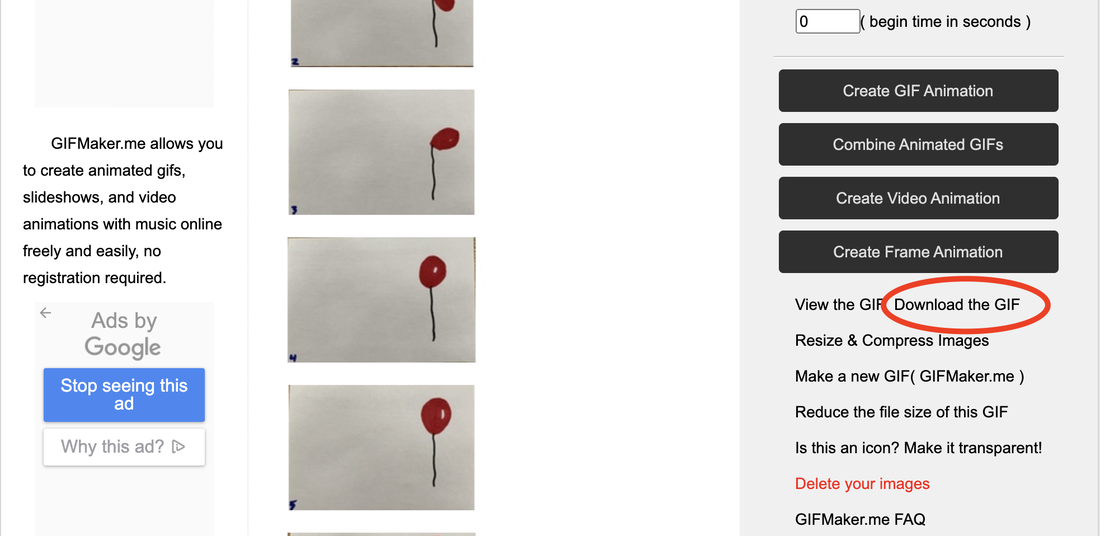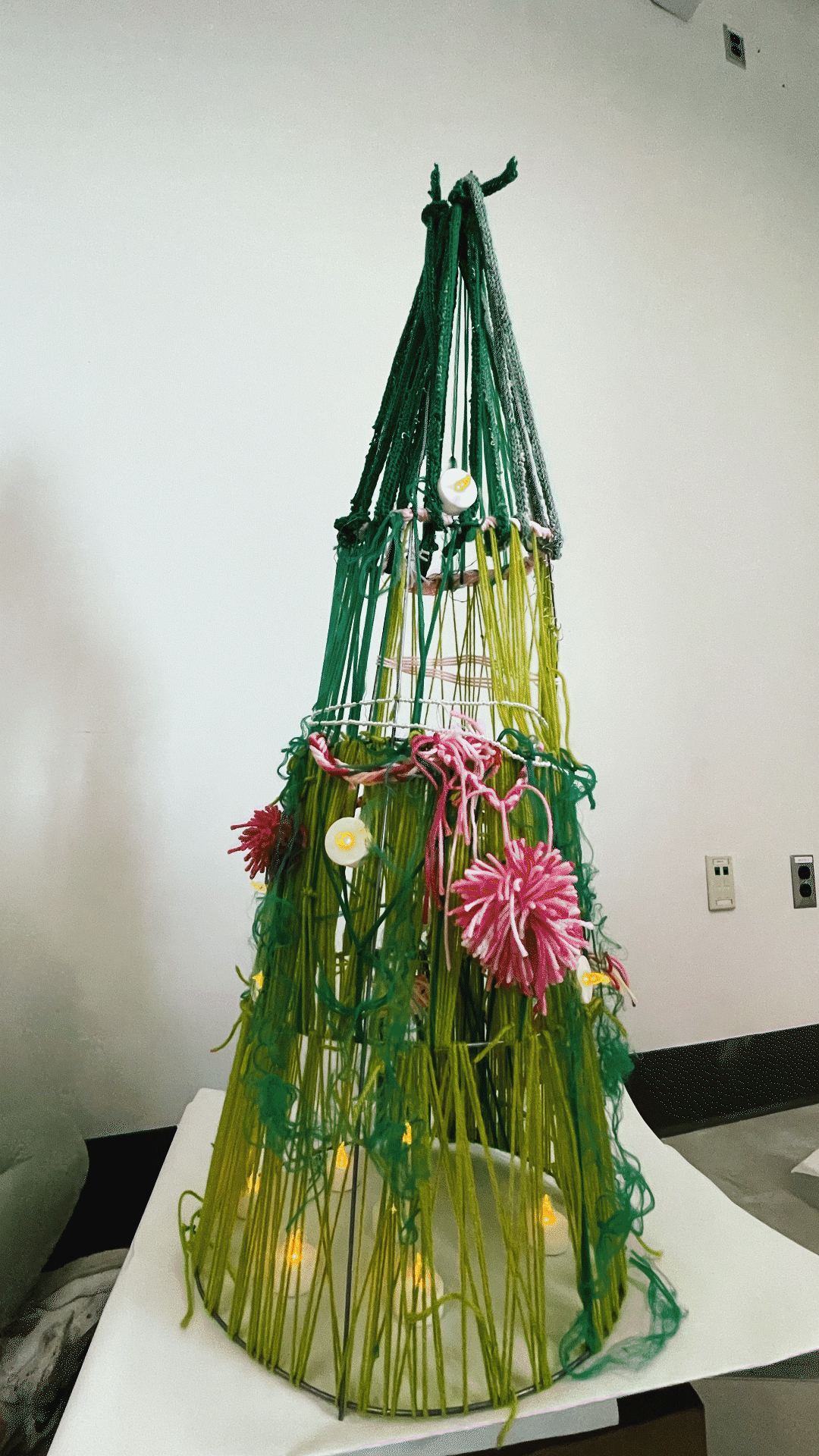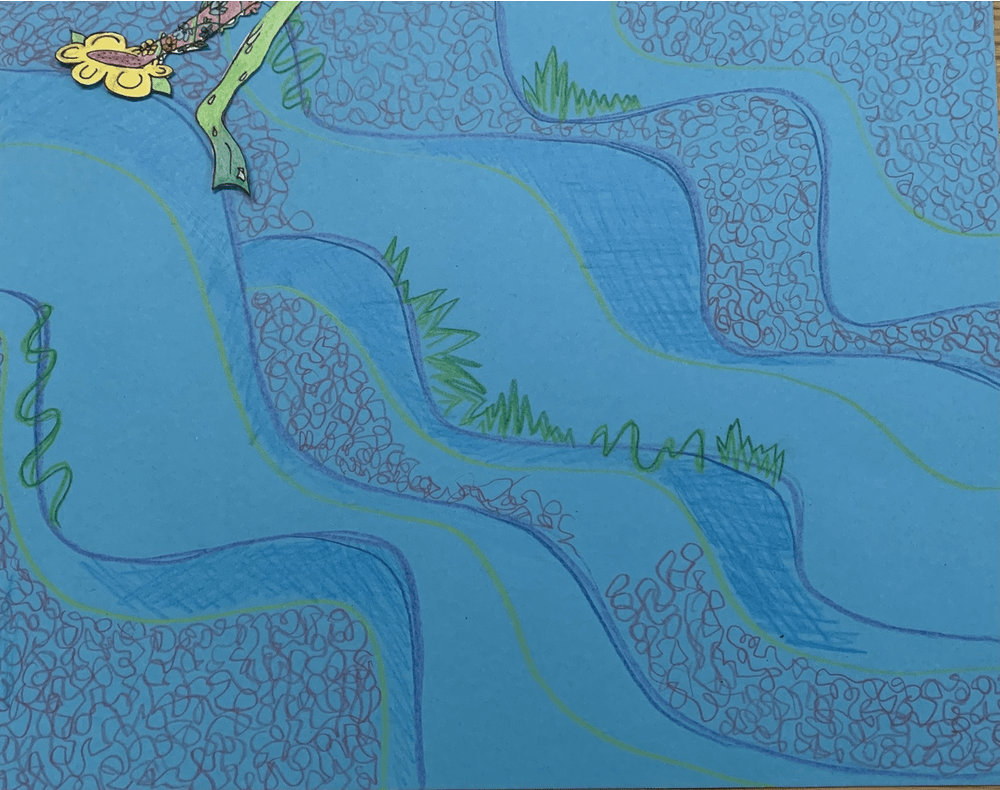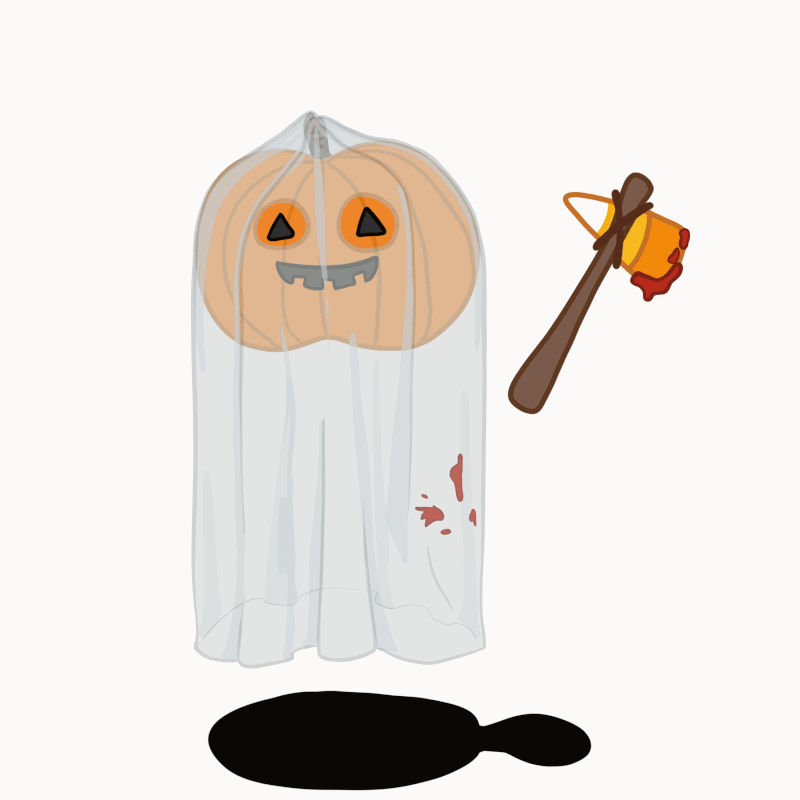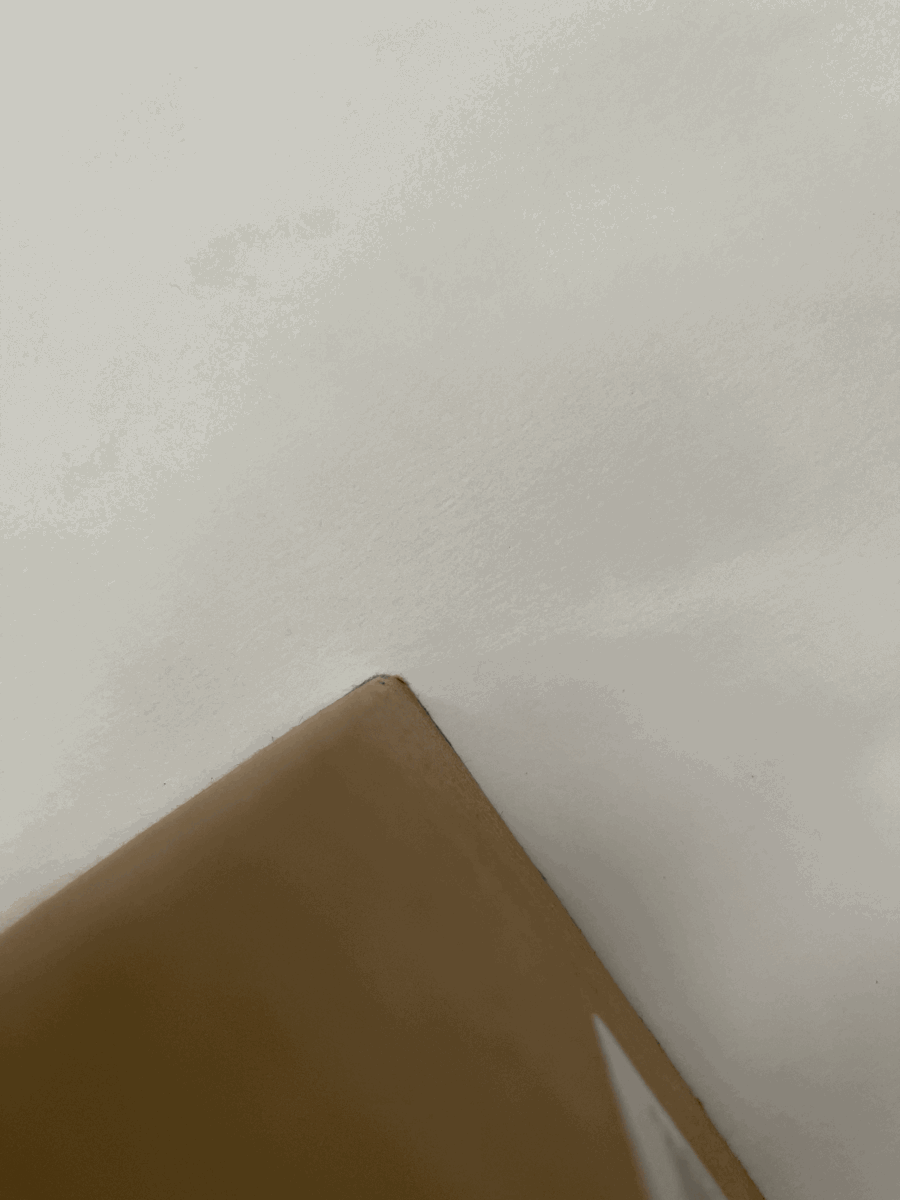Creating a digital animation through a gif
Now that you have an understanding of how animation works, let's move forward and turn your flip book into a GIF!
What you'll need:
- Your flip book
- A smartphone (or something that has the ability to take and crop photos)
- A computer (the GIF maker website that we recommend becomes slow and glitchy on smartphones)
- Internet access
Step 1: After disassembling your flip book, take photos of each notecard starting with the last drawing in your sequence and ending with the first. The website we will use places the most recent photo as the first frame of the GIF, so you want to take that photo last.
Tip: Take each photo so there is ample space around your notecard (Figure 1). Then, crop the image to the edges of the notecards (Figure 2). This will make each photo the same exact size and shape (Figure 3).
Step 3: Transfer your photos to a computer.
If you have an iPhone, here is a tutorial showing different ways on how to do so.
If you have an Android, here is a tutorial showing the same thing!
If you have an iPhone, here is a tutorial showing different ways on how to do so.
If you have an Android, here is a tutorial showing the same thing!
|
Step 4: Open Gifmaker.me on a computer and click "Upload Images." To select all of your photos from your downloads, click on the first photo, then hold down the shift key, then click on the last photo. Click "Open."
|
Exploring other ways to make gifs
Hopefully now you've realized that animation is simply repeated images, where each image changes slightly. In fact, you will see the same effect if you repeat this process: take a picture of an object, move it slightly, take another picture, and move it again. This is called stop-motion animation, commonly used to create claymations. Try it out with any household item!
Over the course of this workshop, we've made a variety of GIFs using this technique to show how you can truly animate anything. Below are some of our examples :)
Over the course of this workshop, we've made a variety of GIFs using this technique to show how you can truly animate anything. Below are some of our examples :)